Cexplorer Review—A Cardano Block Explorer and Much More

Even though the Cardano blockchain project has been around since 2017, it’s now entering arguably its most exciting phase. With the introduction of smart contracts to the Cardano mainnet, we’re finally seeing the platform support exciting use cases such as decentralized finance and non-fungible tokens. As the platform’s smart contract functionality is upgraded in the future, we’re likely to see more advanced decentralized applications deployed on the network, which could attract a broader set of users.
One of the most important aspects of any strong blockchain project are the tools that make life easier for investors and users. For Cardano, we’re already seeing a flourishing ecosystem of tools like block explorers, analytics platforms and NFT marketplace aggregators.
In this article, we’ll be taking a look at Cexplorer, a platform that provides a highly useful all-in-one dashboard for Cardano users. This includes a block explorer, data on Cardano staking pools and decentralized applications, educational resources and analytics that provide a big picture overview of the Cardano ecosystem.
Cexplorer’s roots go back to 2019, when it launched as adapools.org. While adapools.org is still operating as a lightweight ADA explorer, the team has launched Cexplorer as an expanded platform with a broader range of functions.
Before taking a closer look at Cexplorer, let’s first go through some of the platform’s main advantages and disadvantages.
Cexplorer pros:
- Free to use
- Provides a truly impressive amount of detail and information
- Users can customize their experience thanks to the watchlist feature
- Offers educational resources
Cexplorer cons:
- Limited to the Cardano blockchain
- Due to the sheer amount of information on display, it takes some time to get familiar with the platform
Cexplorer features review
Cexplorer is one of the most established block explorers for Cardano, but the platform also packs an impressive suite of features that go beyond simple block explorer functionality. Let’s start with the Cardano explorer feature and then take a look at Cexplorer’s other features a bit later.
Cardano block explorer
Cexplorer provides a wealth of information regarding every block on the Cardano blockchain and the transactions contained within. You can see prices on Cexplorer denominated either in Cardano’s native asset ADA, the US dollar or BTC.
Beyond the addresses and assets involved in each transaction, Cexplorer also provides useful information such as the transaction size, script size and the transaction’s assurance level. The amount of detailed information that’s available for each transaction should be more enough for any Cardano user.
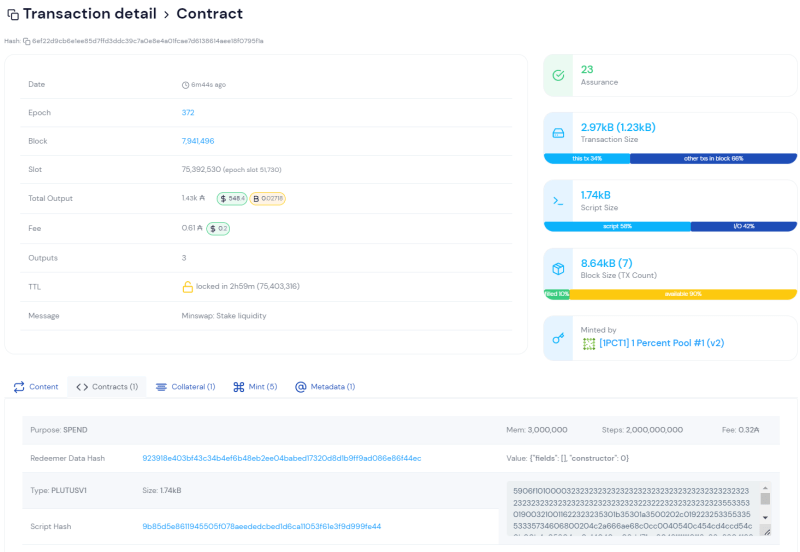
You can view either a feed of individual transactions, or a feed of the latest blocks added to the Cardano blockchain. Of course you can also use the platform’s search engine to find specific transactions and view the balances and transaction history of any Cardano address.
Explore all of the tokens issued on Cardano
If you are interested in the Cardano ecosystem, the “Assets” tab will be one of the most fascinating features of Cexplorer for you. In this section, you can find a list of all Cardano-based tokens, as well as an overview of the most popular and best performing tokens issued on Cardano. If you’re interested in “buying the dip”, the platform also displays a list of the worst performers over a selected time period.
This section is especially useful if you’re interested in Cardano DeFi and want to find new tokens to trade. By clicking on a specific token, you can see more details, such as its ticker, supply, market capitalization and amount of holders. This information is crucial for separating the wheat from the chaff and quickly identifying which tokens could have potential.
The Assets feature also has the “Exchanges” subsection, where you can analyze the activity on Cardano decentralized exchanges such as SundaeSwap, WingRiders, MuesliSwap and Minswap.
Find the right staking pool
If you hold ADA, you’re most likely interested in staking your coins to earn rewards. Cexplorer makes it easy to find a suitable staking pool. By heading over to the “Pools” section, you can filter between different staking pools based on their rewards, saturations, fees, stake size, luck and more.
For each specific pool, you can see a number of detailed statistics, including the number of delegators, the stake pool’s pledge, estimated returns, and more. You can also find useful resources related to the staking pool, such as their social media pages.
Use the watchlist to quickly find what you need
The watchlist feature allows you to add tokens, staking pools and wallets that you’re interested in following. This feature is a great way to customize your experience to your own liking, as it makes it easy to quickly find whatever is the most important for you.

You can add a token, staking pool or wallet to your watchlist simply by clicking the star icon next to its name.
Analytics—key stats about the Cardano ecosystem
If you want to understand how the Cardano platform is doing from a broader perspective, the Analytics section of Cexplorer provides a wealth of information. Here are some of the data that we found the most interesting:
Wealth composition
In this section, you can see how the ADA supply is distributed among different types of ADA holders. Here, wallets are categorized depending on the amount of ADA they hold. For example, wallets that hold between 2 million and 5 million ADA are categorized as “whales”, while wallets that hold between 100 ADA and 1,000 ADA are categorized as “shrimps”.
The wealth composition section is a great way to check how healthy the distribution of the ADA supply is. Ideally, you’d want to see smaller holders have a relevant stake in the network, as that contributes positively to decentralization.
Decentralization
Cexplorer also provides a number of metrics that helps users gauge the degree to which Cardano is decentralized. For example, you can see a breakdown of different groups according to the size of their ADA stake, the groups with the largest pledges, and so forth.
You can also view the distribution of Cardano relay nodes, including their geographical location and the internet service provider they are using. Another metric that’s related to decentralization is the Nakamoto coefficient, which tells you how many validators would have to collude in order to disrupt the network. A higher Nakamoto coefficient indicates a higher level of decentralization.
Network
The “Network” section provides information that will help you gauge the performance of the Cardano network. For example, you can see the Cardano TPS (transactions per second), the number of transactions processed by Cardano each day, the network’s estimated energy consumption, profitability of staking pool operators and more.
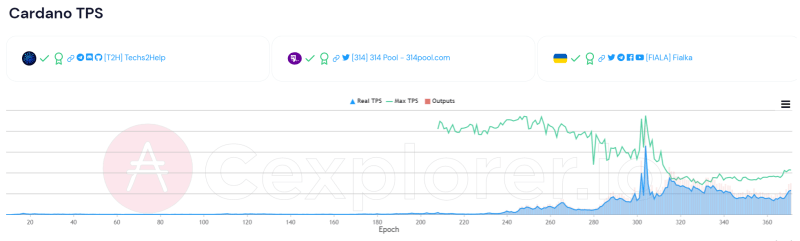
DeFi and DApps
Under the DeFi section, you can view the TVL (Total Value Locked) of the DeFi applications on Cardano. The DApp section, on the other hand, provides an overview of all DApps (decentralized applications) deployed on the Cardano blockchain, including their user counts, interactions, volume and more.
Verdict
If you need a blockchain explorer for Cardano, it’s very hard to go wrong with Cexplorer. The platform is filled to the brim with features, and provides access to practically all information one would ever need about the Cardano blockchain. This is especially impressive since Cexplorer is free to use.
The Cexplorer platform is also a great resource for getting familiar with how the Cardano blockchain functions. By taking a look at all the different parameters associated with transactions, staking pools and assets, you can improve your understanding of everything that’s happening in the background while you’re transacting with tokens, using decentralized applications, or collecting NFTs.
